Well, after some break from the whole thing, I am linking up with Cheryl from Techie Turtle Teacher for her Tech Tip Tuesday.
I am going to give you guys a tip about how to use Evernote and that would be great with teachers when it comes to class and also when you guys need to organize.
Evernote is designed for us to collect our thoughts and also what we want to teach students in the future and put them in the app for further use. You can make multiple accounts if you want for your personal and for your professional use. It is also a great way to create a portfolio for others to use.
There are many tools to Evernote that I am going to talk to you guys about, like some that I love to show you.
1. Text: This tool can pretty much be where you will write what is going on and also what you down in your notebooks and what you will put down so you could see how it is done.
2. Camera: You could capture what you are doing and keep it as a photo for you to go back towards.
3. Handwriitng: This is where the fun really begins. You could use your finger or pointer and write something for you to use. Also, it could be used as as a reminder for you whenever you could.
4. Reminder: This could also be used as a way for you to see what you need to do soon.
Well, that is the question that many people can use. But, here is how you can use it.
The first thing is that I would figure out which tool on Evernote that I want to use which would be text for me.
Then, you need to write something that would be a great reminder for you.
I wrote a reminder that I would be able to schedule blog posts, now I need to figure out when I would schedule it.
Then, I would press OK and Voila, the reminder is set for me to see.
That is how you use Evernote. It could also be used as a portfolio. I would be back next Tuesday for another edition of what I used to keep me organized.
Thanks and remember to link up with Cheryl on her blog.

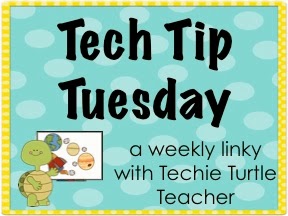











Thanks for linking up with me again! I've always wanted to try Evernote. I just might now after reading your post!
Cheryl
Techie Turtle Teacher
LikeLike